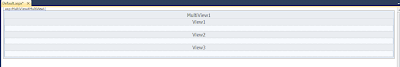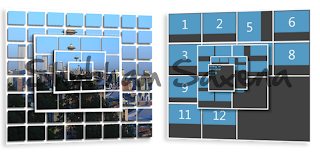Hi everyone I'm starting with the tutorials of php here in a series, hope it help you guys, stay updates for a series of php tutorials.
As you know php is a server side scripting language, it is mainly used to develop websites and web-applications. Since it is a server side scripting language you need a server to run your php files, for this there are two options i.e either you get your web hosting account or setup your own server. I find setting up your server is a better option so here I will tell you how to install it, I use WAMP server which automatically configures php, mysql, apache and phpmyadmin. Just click on the link below to download wamp server:
http://www.wampserver.com/en/download.php
download 32bit version or 64bit according to your requirement.
After installing you will get a shortcut on your desktop, start it by double clicking it you will get a wamp icon in your taskbar.
Click on that icon to get menu...
>localhost - it will open the address of localhost in your web browser.
>phpmyadmin - this is a installed alias which will help you manage your databases.
>www directory - this is the directory where you will place you php files/projects to run.
>apache - manages apache extensions.
>php - manages php extensions.
>mysql - manages mysql extensions.
That was all about installing wamp server i.e setting up a localhost.
Next post will we a very simple post just telling you about a hello world program in php... till then install php... :)
As you know php is a server side scripting language, it is mainly used to develop websites and web-applications. Since it is a server side scripting language you need a server to run your php files, for this there are two options i.e either you get your web hosting account or setup your own server. I find setting up your server is a better option so here I will tell you how to install it, I use WAMP server which automatically configures php, mysql, apache and phpmyadmin. Just click on the link below to download wamp server:
http://www.wampserver.com/en/download.php
download 32bit version or 64bit according to your requirement.
After installing you will get a shortcut on your desktop, start it by double clicking it you will get a wamp icon in your taskbar.
Click on that icon to get menu...
>localhost - it will open the address of localhost in your web browser.
>phpmyadmin - this is a installed alias which will help you manage your databases.
>www directory - this is the directory where you will place you php files/projects to run.
>apache - manages apache extensions.
>php - manages php extensions.
>mysql - manages mysql extensions.
That was all about installing wamp server i.e setting up a localhost.
Next post will we a very simple post just telling you about a hello world program in php... till then install php... :)